LEARN ABOUT FOREX FACTORY.
We're going to learn how to use the Forex Factory economic calendar. The first thing I want to do is type in the following URL Make sure you type it as well. If you want to follow along with this tutorial then, you'll see here that this portal gets displayed. It's the Forex Factory portal. It's one of the most popular sites out there visited by thousands of Forex Traders every day. So you'll see here that it has different features and you'll see here that it has for example forums where different Traders interact and share their ideas and setups then you will have information about the currency pairs what's going on with them So it's quite interesting if you want to Check what's going on in the market Then you have a news section and a calendar section, which is going to be the main topic of this video then you have a market section will where you will find different market analysis and insights and then last but not least you have a broker section in case you want to check it out. So let's jump straight ahead and go To the calendar and the first thing where I want to draw your attention is this navigation panel here on the left. You'll see here that this has a shape of a calendar in fact and you'll be able to navigate the different days of the month, moreover You can change months here with these arrows you can go you can go as far as you want in time, to check previous events, but I'm gonna stick with today something that you can use as well are these buttons here below where you can go to tomorrow's event this week, next week, this month or next month and you'll see that you'll be able to check all the major economic news or releases that are coming up something that Something I mention as well is that whenever you click a day here or you change the date you'll get this information from the main panel refreshed, right? So that's important to understand as well. And that's how the navigation panel works. Then you can also change Dates here by using these arrows. and the main section or you can also here use these options to filter date ranges Which is could be quite convenient as well. But anyways, then we have the main section. So the main section has different columns, which I want to explain. The First Column here is the Date which is self-explanatory. Then we have the time (hour) of the day when the news or economic event is going to happen or the release is going to be published and This in local time. So I'll explain later how you can change the time the economic calendar to your computer time and make sure you don't miss an event because you don't have the right time here. Then you have the currency and basically this column refers to the main currency that's going to be impacted by the news release of course all the Pairs where a determined currency is involved, Even if it's the base currency or the quoted currency. Those pairs will be impacted as well. So that's something for you to take into account. Then we have the column related to impact 71 00:04:27,251 --> 00:04:29,500 So if you go to the calendar and scroll down you'll be able to see the legend. So the red color, means that its high impact. Expected event that it will affect a lot the the market then there's medium impact which is illustrated by the orange color, then there's low impact which is represented by the yellow color. Sometimes you have non economic events, which are gray and I think most of these events are related to bank holidays. So whenever you spot a bank holiday or several bank holidays in one day that will give you an idea that probably there's going to be low activity for a or low volume for a determined currency pair. All right, so Then we have the the description, the main description or the title of the event. Then you get to see this column with the detail, which is quite convenient because you get more information about a specific event. and more information about it. So for instance, we're going to check. Let's go back here, because I want to show you an example. The unemployment claims, let's take this one as an example and you see here the source. So in this case, it's the Department of Labor, which is a government which is the government entity that handles everything related to jobs press releases in the United States. Then you have the measures or what's going on. And here you'll see that it is the number of individuals who filed for an employee insurance for the first time during the past week. Then you have the usual effect, which I'll take this with a grain of salt here. It says actual less than forecast is good for currency, but this is not always the case because there's a lot of volatility involved So, please be aware of this. But you can see here that whenever the actual result is higher than the forecast, forecast is like the prediction of most of experts, They give a number that they think it's going to be but then you get the actual press release and if that press release is in this case is higher than allegedly is not good for the currency if it's lower than it will be green and it's good. But this is just for reference Of course, it will help in the long term to get a good understanding of how a particular economy. It's it's working or it's performing but when it's released the news it can have a high volatility. Then you get the frequency some economic news, as you may know are released every month. Some of them are released every quarter some events that don't go by schedule. So for example, whenever a president is speaking, it could be any time. So take into account that then there are some notes here that you can also check. And why Traders care about this, so this detail Widget it's very useful or this section is very useful because it gives you more information about the news then you get the whole historical data, which very useful as well. You can also check the graph. So for instance as of today, we're in the middle of the coronavirus crisis or period and you see here how the trend of unemployment claims has been growing exponentially. So this this this can give you a perspective of how the what what what to expect in regards to the economy. All right. So let's close it. Then you get here the column with the actual and forecast as we explained before the forecast. Is that kind of the prediction or the consensus between most of the experts and they its Consolidated here in a number and then you have the the actual release which is the official information and then you have also here it's the previous number which was released before the actual number. Then you can also use this window to open the graph again in case you want to so that's in a nutshell the main screen where all the magic happens then I want to explain how to set up the so you click here and then you select the time zone. And then you can pretty much configure if you want to see it in which time format you want to use you can save it. On well, it's done.
you see the same interface on your screen
۔
click on the time zone
click on tab and search your local aria country or city
click on save setting
after save the setting please refresh the website your time is know set as per your local time
you see three type of color bux with news time
yellow color represent the low impact news
orange color is represent the medium type of news
and the red color is represent the high impact data news
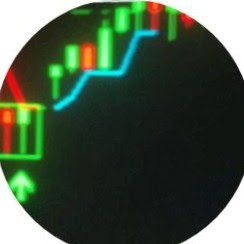









.png)


0 Comments